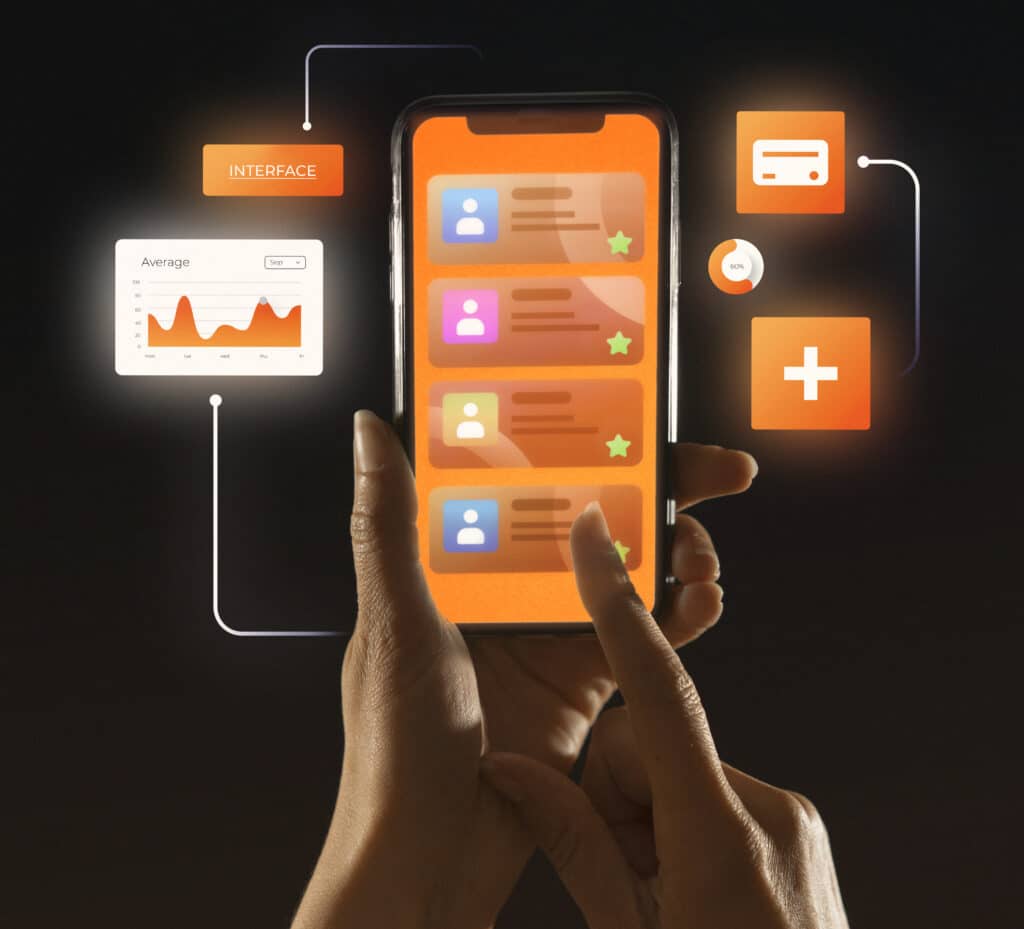
In 2023, UI trends are evolving, promising more immersive experiences. Whether you’re an experienced designer or just starting your journey, staying abreast of the latest UI design practices is paramount for creating compelling and successful mobile apps.
At Hunters Digital, we’re committed to leading in this digital era. Our guide will help you craft visually stunning and user-friendly interfaces.
Ready to enhance your app design skills? Read on for insights that will empower you to engage and convert users. Let’s get started!
Table of contents
- The Significance of Mobile App User Interface Design
- The Latest Trends in Mobile App User Interface Design
- Understanding User Experience (UX) in Mobile App Design
- Researching and Cultivating Inspiration for Your Mobile App Design
- Selecting the Right Color Scheme and Typography for Your Mobile App Design
- Designing Intuitive Navigation and Interactive Elements
- Optimizing Your Mobile App User Interface for Different Screen Sizes and Devices
- Testing and Refining Your Mobile App User Interface Design
- Conclusion: The Future of Mobile App User Interface Design in 2023
The Significance of Mobile App User Interface Design
The mobile app’s UI design is pivotal for user interactions. It’s the first visual impression, setting the tone for the overall experience. A thoughtful UI guides users seamlessly, offering intuitive navigation and fostering engagement. It builds trust, reinforcing the app’s credibility.
Moreover, a well-designed UI aligns with brand aesthetics, ensuring a consistent, immersive experience. It addresses accessibility and optimizes performance, reducing load times and boosting responsiveness, leading to higher retention and conversions. In essence, UI intricacies define a mobile app’s success and impact.
The Latest Trends in Mobile App User Interface Design
As technology continues to gallop forward, UI design trends also advance. In 2023, the focus of mobile app UI design lies in pushing boundaries and creating distinctive experiences. Consequently, it’s crucial to keep these latest trends in mind while crafting your mobile app interface:
1. Dark Mode
Dark mode is a user interface (UI) design trend that presents content on digital screens with dark backgrounds and light-colored text and elements. It’s a popular feature in various applications, websites, and operating systems.
2. Microinteractions
These subtle animations and feedback mechanisms furnish users with a sense of control and delight. Infusing micro-interactions into your app can breathe life into it, rendering it more responsive and engaging.
3. Minimalism
Minimalism is a design philosophy that emphasizes simplicity, clarity, and the removal of unnecessary elements in various forms of art, including graphic design, architecture, and user interface design. In the context of user interface (UI) design for mobile apps and websites, minimalism involves creating interfaces that are clean, uncluttered, and focused on the essential elements and content.
4. Immersive AR/VR
Augmented reality (AR) and virtual reality (VR) technologies are becoming more accessible, heralding thrilling opportunities for mobile app UI design. Consider weaving AR/VR elements into your app to furnish users with immersive and captivating experiences.
By staying abreast of these trends and weaving them into your UI design, you can create a visually striking and contemporary app that seizes users’ attention.
Understanding User Experience (UX) in Mobile App Design
UX design is a multidisciplinary field that melds psychology, user research, and design principles to forge meaningful and enjoyable experiences.
To conceive a triumphant mobile app UI, it’s imperative to internalize the tenets of UX design. Here are some pivotal considerations:
1. User-Centered Design
Position your users at the heart of the design process. Understand their objectives, motivations, and pain points to craft an app that efficaciously addresses their needs.
2. Usability
Ensure your app is a breeze to navigate and utilize. Employ clear and intuitive icons, labels, and navigation patterns to shepherd users through the app seamlessly.
3. Consistency
Uphold uniformity in your UI elements, spanning buttons, fonts, and color schemes. This engenders a coherent and recognizable experience for users, cultivating trust and reducing cognitive load.
4. Accessibility
Design your app with accessibility at the forefront. Contemplate users with diverse abilities, providing avenues for font size adjustments, color contrast, and alternative input methods.
By integrating UX design principles into your mobile app UI, you can weave a seamless and gratifying experience that beckons users to return for more.
Researching and Cultivating Inspiration for Your Mobile App Design
Before plunging into the design process, it’s imperative to embark on thorough research and amass inspiration to underpin your creative choices. Here are some steps to follow:
1. Competitor Analysis
Investigate and dissect the UI designs of your competitors’ mobile apps. Identify their strengths, areas for improvement, and opportunities to stand out. This analysis will equip you to differentiate your app and cultivate a unique user experience.
2. Stay Current with Industry Trends
Immerse yourself in design blogs, attend conferences, and engage with design communities to stay abreast of the latest UI design trends. Drawing inspiration from industry leaders can fuel the creation of innovative and cutting-edge app interfaces.
3. Craft Mood Boards
Curate visual inspiration by crafting mood boards. Assemble images, colors, typography, and UI elements that resonate with your app’s vision and target audience. Mood boards serve as a compass for your design journey.
4. Solicit User Feedback
Engage with your target audience and solicit feedback on existing mobile apps or prototypes. This feedback yields precious insights into user inclinations and pain points, steering you towards a UI that aligns with user expectations.
By investing time in research and gathering inspiration, you’ll establish a robust bedrock upon which to build your mobile app UI. Remember, inspiration can sprout from diverse sources, so maintain an open mind and explore various avenues for ideas.
Selecting the Right Color Scheme and Typography for Your Mobile App Design
Color and typography wield substantial influence in mobile app design, contributing to the overall visual allure and user experience. When selecting the fitting color scheme and typography for your app, ponder the following:
1. Color Psychology
Colors evoke specific emotions and associations. Elect hues that harmonize with your app’s purpose and branding. Reflect on the cultural connotations of colors and their sway on user perception.
2. Contrast and Accessibility
Ensure your color scheme yields ample contrast for readability, particularly for users with visual impairments. Employ tools like color contrast checkers to ensure compliance with accessibility standards.
3. Typography Hierarchy
Establish a lucid typographic hierarchy to steer users through your app’s content. Employ varied font weights, sizes, and styles to differentiate headings, subheadings, and body text. Reflect on legibility and readability across distinct screen sizes.
4. Font Pairing
Choose fonts that complement one another and mirror your app’s character. Experiment with font pairings to unearth a combination that conjures visual harmony and heightens readability.
Remember to strike a balance between aesthetics and usability when electing colors and typography for your mobile app UI. Uniformity in font choices and color application will contribute to a unified and visually appealing user interface.
Designing Intuitive Navigation and Interactive Elements
Navigation and interactive elements stand as pivotal constituents of a mobile app’s UI. They shepherd users through the app and empower them to engage with its features and content. Here are some best practices for conceiving intuitive navigation and interactive elements:
1. Lay a Clear Navigation Structure
Forge a navigation structure that is intuitive and easy to grasp. Employ recognizable icons, lucid labels, and logical grouping to facilitate users’ seamless navigation through your app.
2. Gestures and Interactions
Leverage the potential of touch screens to craft intuitive gestures and interactions. Contemplate swiping, tapping, pinching, and dragging actions to enrich the user experience. Offer visual feedback to signal when an action has been successfully executed.
3. Call-to-Action Buttons
Deploy visually prominent and actionable buttons to steer users toward pivotal actions or conversion points. Guarantee that buttons are effortlessly distinguishable from other UI elements and furnish clear indications of their purpose.
4. Feedback and Animation
Deliver visual feedback and animations to acknowledge user actions and secure a responsive experience. Microinteractions, loading animations, and transitions can bestow vitality to the app, rendering it more engaging.
By designing intuitive navigation and interactive elements, you’ll forge a seamless user experience that empowers users to navigate your app and interact with its features with ease. Remember to test your designs with genuine users and collect feedback to refine your UI design further.
Optimizing Your Mobile App User Interface for Different Screen Sizes and Devices
In a world rife with diverse devices and screen dimensions, it’s imperative to optimize your mobile app UI to ensure a uniform and enjoyable experience across platforms. Here are some suggestions for responsive design:
1. Responsive Layouts
Implement responsive design principles that automatically adjust the UI elements based on the screen size and orientation. This ensures a consistent user experience across various devices..
2. Scalable Assets
Utilize scalable vector graphics (SVGs) and icon fonts in lieu of raster images to secure crisp and sharp visuals on high-resolution screens. Contemplate leveraging responsive images and employing lazy loading techniques to streamline loading times.
3. Testing on Varied Devices
Test your app on an array of devices and screen sizes to ensure that UI elements and content are displayed correctly. Emulators and device testing services can streamline this process.
4. Accessibility Deliberations
Assure that your app is accessible to users with disabilities, including those with visual impairments. Supply alternative text for images, support screen readers, and adhere to accessibility guidelines for mobile app UI design.
By optimizing your mobile app UI for different screen sizes and devices, you’ll forge a consistent and accessible user experience that caters to a broader audience. Remember, user testing is critical for identifying any issues or disparities across devices.
Testing and Refining Your Mobile App User Interface Design
After creating your mobile app UI, it’s crucial to test and refine for a seamless user experience. Here are the steps to take:
1. Usability Testing
Conduct usability assessments with bona fide users to pinpoint any usability hitches or pain points in your UI. Witness how users interact with your app and amass feedback to enact necessary enhancements.
2. A/B Testing
Test distinct variations of your UI to discern which design choices wield greater efficacy. A/B testing empowers you to make data-driven decisions and fine-tune your UI for heightened user engagement and conversion.
3. Performance Testing
Evaluate your app’s performance across various devices and network environments. Ensure that the user interface maintains responsiveness and loading times are optimized. Addressing performance issues is crucial to providing a seamless user experience and should be prioritized before launching the app.
4. Continuous Iteration
UI design is an iterative voyage. Amass feedback from users and stakeholders, scrutinize data and enact requisite refinements to your UI. Monitor user behavior and effect data-driven decisions to refine the user experience over time.
By testing and refining your mobile app UI design, you’ll ensure that your app confers a seamless and gratifying experience for users. Bear in mind, that the design process doesn’t culminate with the inaugural launch. Regular updates and refinements based on user feedback are indispensable to preserve your app’s relevance and engagement.
Recommended Articles
- How Can AEO + GEO Make Your Website Unstoppable in 2025?
- How To Win Gen Z Attention With Social Search
- Gemini AI’s Nano Banana Explained: What You Need to Know
Conclusion: The Future of Mobile App User Interface Design in 2023
Looking ahead to mobile app UI design, it’s clear that innovation and user-centricity are key. Stay updated on trends, incorporate UX principles, and refine designs through testing for captivating interfaces. Remember, a great UI considers audience needs, offers intuitive navigation and optimizes multi-device experience. Follow this guide to create impactful mobile app UIs in 2023. Embrace the future of design and leave a lasting impression on users.
Explore the future of mobile app development with Hunters Digital! Contact us today to craft captivating interfaces that leave a lasting impression on your users. Let’s embark on a journey of innovation and user-centricity together!

