
Are you looking for additional functions to play with WordPress website? Narrowing down the thousands of available plugins may be extremely tough and choosing the best for your future can be challenging. It is for that very reason that we have developed the best guide for you that will simplify your understanding of the intricate aspects of WordPress plugins.
In this piece of comprehensive guide we will take you through the right process of choosing the right plugins for your website. Whether you are a blogger, E-commerce entrepreneur or a small business owner, no worry, this one is for you. We’ll go ahead and check out the plugin categories of SEO optimization, security, performance, and the rest, giving you an expert’s point of view along the way.
What are WordPress Plugins?
WordPress plugins are the features or mechanisms you can add to your website to get new functions that existed before. These specifically tailored plugins have integrated optimally with WordPress and can make the customization of your site according to your needs possible.
Why are WordPress Plugins Important?
WordPress plugins are important for the reason that they let you incorporate new functions and features on your website without the need for any programming knowledge. You can either boost your SEO just with a plugin, add a contact form, or enhance security and protection with almost a plugin for every need.
Factors to Consider When Choosing WordPress Plugins
When selecting WordPress plugins, several factors are crucial to consider to ensure they meet your website’s needs effectively:
1. Functionality: Plan the necessary functions properly on your website.
2. Reviews and Ratings: Only install plugins that have many high-rating reviews and positive comments from users.
3. Active Installations: Choose the plugins with a larger user base, to be confident that they are stable.
4. Compatibility and Support: Provide interoperability and make sure you have access to support tools.
5. Updates and Maintenance: Choose plugins that are constantly updated for the needed security and stability.
These elements guarantee the functionality of your plugins is good enough to fulfill the requirements of your website.
Essential WordPress Plugins for Every Website
When it comes to essential WordPress plugins, there are a few that deserve special attention. These plugins comprise the basis of a complete website with important aspects such as SEO, Security, and Performance. It offers a wide range of features to help you optimize your content, including:
1. Yoast SEO

Search engine optimization is a critical part of the process of making your site visible and bringing you organic traffic. Yoast SEO is a free and powerful SEO plugin for WordPress.
Key Features:
- On-page SEO: Yoast gives you immediate and specific suggestions for your content and keyword optimization.
- XML sitemap generation: It works in generating XML sitemaps which makes the search engines index your site more effectively.
- Meta tags optimization: Simply develop meta titles and descriptions for better click-through rates in the search results.
- Readability analysis: Keep your content easy to read and comprehend not only for the visitors but for the search engines as well.
Yoast SEO lets you take control of your website’s SEO and improve its place in the search results pages on search engines (SERPs).
2. Akismet Anti-Spam
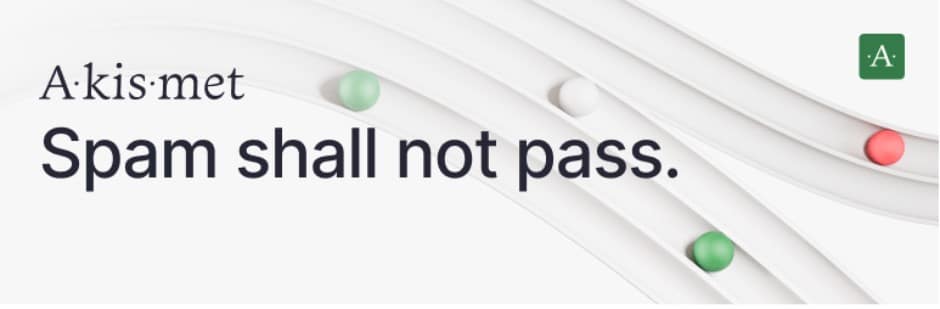
Akismet Anti-Spam is a trusted plugin tailored to ensure the cleanliness and integrity of your WordPress website’s comment section. It employs advanced algorithms to swiftly identify and relocate spam comments, safeguarding your website’s user interaction.
Key Features:
- Spam Detection: It scrutinizes comments submitted on your website, leveraging various signals such as content analysis and user data to swiftly identify and filter out spam.
- Automated Filtering: Spam comments are discreetly relocated to the spam folder, shielding your website’s pages from clutter and maintaining their integrity.
- Precision: It is continually updated to counter emerging spam tactics, thereby ensuring exceptional accuracy in spam detection and filtration.
- Seamless Integration: The plugin seamlessly melds with WordPress, necessitating minimal setup and configuration. Once activated, Akismet operates stealthily in the background, diligently safeguarding your website from spam.
- Insightful Statistics: It furnishes detailed statistics on spam activity, furnishing you with valuable insights into the efficacy of spam detection and the extent of spam blocked.
Akismet Anti-Spam is a valuable tool in handling spam and staying professional which allows you to offer excellent navigational content throughout your WordPress website.
3. UpdraftPlus
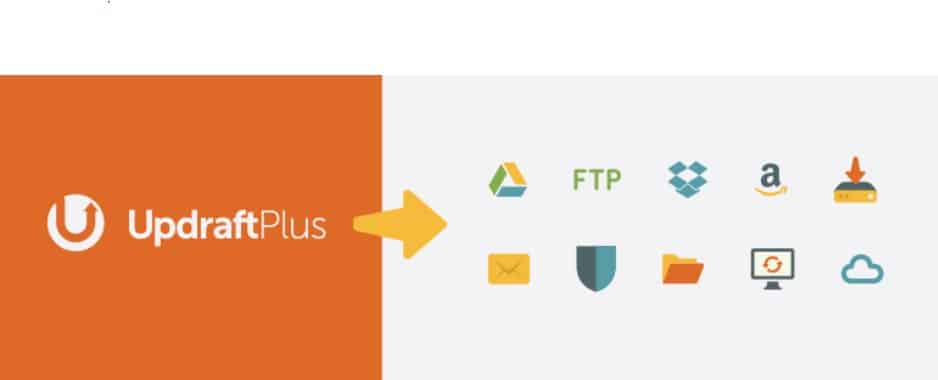
UpdraftPlus is a trustworthy WordPress plugin that eases the process of website backup and real-time restoration. It is automated backups, remote storage, and easy restorations that give the website data protection.
Key Features:
Automated Backup: Scheduled backups ensure regular data preservation without manual intervention.
- Remote Storage: Securely store backups on Dropbox, Google Drive, Amazon S3, etc., for added redundancy.
- Effortless Restoration: Swiftly revert to previous states to minimize downtime and data loss.
- Customizable Settings: Tailor backup frequency, retention policies, and file selection to suit your needs.
- Migration and Cloning: Facilitate seamless website transfers or create duplicate instances for testing.
- Comprehensive Reporting: Gain insights into backup activities, errors, and status updates for troubleshooting.
UpdraftPlus provides essential backup solutions for WordPress websites, ensuring data safety and accessibility with minimal effort.
4. WP Super Cache

The WP Super Cache is a simple yet fast cache plugin that is aimed at caching the dynamic HTML archive pages on WordPress websites. Such approach enhances server performance and webpage loading speed, keeping the webpage light, but its content orderly structured.
Key Features:
- Caching Mechanism: The latest WP Super Cache features an advanced caching system that is within the framework of fast page delivery and low server overheads to enable page generation of static HTML files from dynamic pages.
- CDN Support: Smoothly operates together with CDNs, which streamline shared content caching along the way so that it is presented to end-users via excess network servers.
- Preloading Cache: Prepares and creates caches dynamically for the sites that are often accessed by visitors to improve the response time of a website and thus, visitor engagement.
- Browser Caching: It enables shoppers’ browsers to keep static files locally, which assists in getting the pages to load faster even for repeat visitors.
- Performance Optimization: Provider of better SEO rankings, higher user engagement, and an overall developed website experience, while at the same time increasing performance through caching which is one of the content deliverables.
WP Super Cache is an irreplaceable solution for those who own a WordPress website and who desire to maximize speed and efficiency and to make their visitor experience faster and more responsive.
5. Wordfence Security

Wordfence Security is a popular WordPress plugin that is known to boost security levels and fend off various internet threats. Through powerful security measures, it prevents malicious attacks and also provides a safe and secure online environment to both website owners and users.
Key Features:
- Firewall Protection: Wordfence incorporates a very robust firewall that filters and rejects malware traffic but is also a danger to the website’s security.
- Malware Scanning: It does regular scanning of website files and databases to detect and delete malware, viruses, and any malicious code. This is done to maintain the integrity of the site.
- Login Security: Improves login security with options like two-factor authentication, login page CAPTCHA, and password strength enforcement, which hinders unlawful access attempts.
- Real-Time Threat Defense: Employs real-time threat intelligence to recognize and stop emerging threats as well as proactively protect against the latest security weaknesses.
- Detailed Security Reports: Issues detailed security reports and alerts, including security events, suspicious activity, and possible breaches for improved response management.
Wordfence Security is an inseparable plugin for WordPress owners who try to make their sites secure and appealing to hackers. The tool provides comprehensive security and proactive threat defense mechanisms for websites, so they will have peace of mind that they are safe and sound.
WordPress Plugins for E-commerce Websites
If you run an e-commerce website, here are some recommended plugins to enhance your online store:
1. WooCommerce

WooCommerce is the most widely-used e-commerce plugin for WordPress today, being integrated into millions of websites all over the globe. It offers you a wide array of functions that let you create and run your online shop without difficulty. With WooCommerce, you can:
- Create product listings: Simply enter products, images, descriptions, and prices into your eCommerce store.
- Manage inventory: Keep stock levels tracked, set up low inventory notifications, and manage product variations.
- Process orders: Provide a portal for accepting payments, managing orders, handle shipping and tax calculations.
- Customize your store: Select from several themes and optionally install extensions to get a different look at your store or its functionality.
WooCommerce has tremendous flexibility and scalability which helps in the growth of businesses of any size and any arena.
2. Easy Digital Downloads
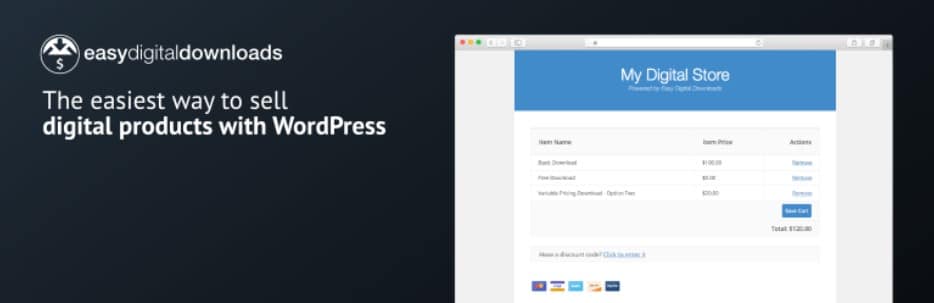
The right plugin to pick if you sell digital products such as e-books, software or digital downloads on your e-commerce site running on WordPress is Easy Digital Downloads (EDD). EDD specializes in digital product sales and offers features like:
- Digital product management: Conveniently sell and deliver products online to your customers.
- File access control: Give authorized digital downloads depending on either purchase status or user roles.
- Payment gateways: Integrate with popular payment gateways like PayPal, Stripe, and Amazon Payments.
- Reporting and analytics: Track sales, earnings, and customer behavior using analytics reporting tools.
With Easy Digital Downloads, the customer gets a smooth shopping experience while buying digital goods from your website.
3. WPForms

A contact form is one of the basic elements of your e-commerce site where customers can communicate with you quickly. WPForms is a beginner-level form builder plugin that will help you build various forms for the WordPress site you want. With WPForms, you can:
- Create contact forms: Develop well-designed and user-friendly contact forms to accept customer’s inquiries and feedback.
- Accept payments: Enable PayPal and Stripe payment processors to allow users to make payments by using your forms.
- Generate leads: Convert your leads and grow your email list with forms, including sign-ups for newsletters.
- Conduct surveys: Get insights that matter from the customers through surveys and feedback forms.
WPForms offers a drag-and-drop interface and includes pre-built form templates to allow faster form creation.
4. OptinMonster

Email list building is an important aspect of e-commerce success, and OptinMonster is a potent lead generation plugin, which you will undoubtedly find useful. From a variety of opt-in forms to purposeful targeting strategies, it enables you to attract and convert website visitors into subscribers and customers. With OptinMonster, you can:
- Create popups and opt-in forms: Include popups, sliders, and floating bars into the design to attract the attention of visitors.
- Target specific audiences: Show customized offers and messages based on their behavior, demographics, and anything else that might better personalize your message.
- A/B test campaigns: Try out different designs and language variations to maximize your conversion rates.
- Integrate with email marketing services: Sync can share with your preferred email marketing software, whether it’s Mailchimp, Constant Contact, or ConvertKit, among others.
The targeting & customization capabilities of OptinMonster take it to the highest spot for more conversions and sales in e-commerce websites.
5. MonsterInsights
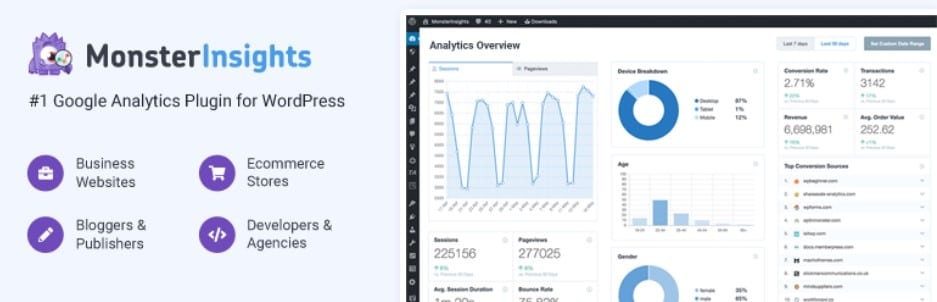
Knowing your website’s traffic and user behavior is very important for shaping your business-related choices properly. MonsterInsights is an all-in-one Google Analytics plugin for WordPress that brings the crucial statistical and behavioral data that you need to your WordPress dashboard directly. With MonsterInsights, you can:
- Track e-commerce metrics: Analyze sales, conversion rates, and the amount of revenue from our online shop.
- View audience demographics: Get to know all about your clients’ demographics, interests, and actions.
- Track marketing campaigns: Formulate how well your marketing performed, including email campaigns, social media, and paid ads.
- Set up custom event tracking: Follow up specific activities and interactions on your website, like the form completion and the button clicks.
MonsterInsights does away with complicated integration procedures involving your e-commerce site and WordPress and instead offers helpful insights that will help you boost your e-commerce strategy.
How to Install and Activate WordPress Plugins
Setting up and turning on WordPress plugins is a very simple process. To get you started, follow this step-by-step guide:
1. Plugin Searching: From your WordPress dashboard, navigate to “Plugins” and choose “Add New. In the search bar, input the name of the plugin you wish to install.
2. Installing Plugins: Once you have found your preferred plugin, hit on “Install Now” so that the installation process commences. WordPress will automatically download it for you.
3. Plugin Activation: After installation completes, click on “Activate” so as to activate your plugin. When activated, it can be accessed through its settings whereby one may need to do some configurations based on preferences.
4. Configure the Plugin: Depending on a particular plugin, some may need to configure its settings so that they suit your website specifications. What guidance available could be found in documentation or support resources relating to configuring a specific plug-in?
By following these steps, you’ll be able to install and activate WordPress plugins without much hassle.
Best Practices for Managing and Updating WordPress Plugins
The regular update and managing of WordPress plugins are also priorities to boost the security and the speed of your website. Here are some best practices to ensure smooth plugin management:
1. Regularly Update Plugins: Save your plugins from malicious code by installing updates whenever they become available. Patches frequently contain bug fixes, security improvements, and new features, therefore you must remain up to date.
2. Deactivate and Delete Unused Plugins: Delete and declutter your site from plugins that you no longer use if you have any. Old plugins that are not used on the site can make your website load slower and have security holes for hackers.
3. Use a Plugin Management Tool: Among your plugins, you may prefer to include a plugin management tool to allow you to monitor, update, and configure its options. These tools can simplify plugin management and make sure your plugins are always up-to-date and running efficiently.
4. Backup Your Website Regularly: Before applying any major changes and updates, it is necessary to back up your website first. Having the option of quickly rolling back to the old one in the unexpected event when something was going wrong with the plugin update isn’t a bad idea.
It is through these approaches that you will manage your WordPress plugins effectively and periodically.
Troubleshooting Common Issues with WordPress Plugins
WordPress plugins can undoubtedly uplift the functionality of your website but at times; these might depict some problems. Here are some typical issues that you might run into and how to fix them:
1. Plugin Conflict: When you have difficulties after a particular plugin is installed, this may be caused by some conflict with the existing plugin. Try shutting down one plugin at a time to find out the one that clashes with another plugin.
2. White Screen of Death: It could be a compatibility issue if a white screen is showing on your website after just installing or activating a plugin. Disable the plugin which is perhaps the cause of the problem then open a line of communication with the plugin’s support for assistance.
3. Slow Page Load Times: Plugins that are not optimized can reduce website speed. I suggest you use a caching plugin and optimize your images, as well as think about disabling or replacing plugins that consume large volumes of resources.
4. Broken Functionality: In case a plugin doesn’t work as smoothly as it should, look for any error messages within the plugin’s settings or log files. Turn off the cache in your browser, and then try deactivating the plugin and reactivating it afterward.
For this to happen you have to fix those common issues in plugins so that there are no plugin-related problems that may prevent your website from running smoothly.
Conclusion
Plugin selection is crucial to enhancing functionalities, security, and efficiency for your site. With these steps, you’ll be able to make a decision that suits your requirements. Remember to consider factors like functionality, reviews, compatibility, and support. Regularly update and manage your plugins to maintain peak performance. With the right combination, you can elevate user experience and unlock your website’s potential.
Don’t navigate the sea of plugins alone – let this guide be your compass. For expert assistance, reach out to Hunters Digital. Our team specializes in WordPress optimization and can help you select and manage plugins effectively. Contact us today to elevate your website!

