
Have you ever started the day and opened Instagram, only to realize something is wrong? You’re not alone.“Instagram down” is a common complaint millions of users have gotten accustomed to experiencing in recent times. From a simple user scrolling through their feed to a business owner, or from a content creator, these disruptions impact us differently. But what exactly is the cause of such outages? But most importantly, how do you adjust when it does happen?
In this blog post, we shall explore Instagram outages, their causes, their impact, and how you can be ready for the same. Let’s demystify the “downtime “of Insta by providing tips, ideas, and examples of what it is best used for.
Table of contents
What Does “Instagram Down” Mean?
When Instagram is down, the platform becomes inaccessible or partially functional. This could range from a complete inability to log in to specific issues like posts not loading or stories freezing. Outages can occur globally or affect specific regions.
Common error messages include:
- “Couldn’t refresh the feed.”
- “Something went wrong.”
- “No internet connection.”
When you encounter these, it’s often a sign that the platform is experiencing technical difficulties beyond your control.
The Significance of Instagram Outages
Instagram transcends being merely an application; it stands as a pivotal communication medium and a bustling center for businesses across the globe. The repercussions of its downtime resonate extensively, impacting a wide array of users and industries.
Impact on personal users:
- Loss of communication with friends and family.
- Frustration due to missed updates or content.
Impact on businesses:
- Influencers face delayed campaigns.
- Brands experience reduced engagement, affecting marketing efforts.
Recognizing an Instagram Outage
You can identify an outage when you experience:
- Difficulty logging in.
- Posts, reels, or stories fail to load.
- A crashing app.
Is It Just You or Everyone?
If It isn’t working for you, the first step is to check if others are experiencing the same issue. Here’s how:
- Check Twitter: Search for hashtags like #InstagramDown for real-time user reports.
- Downdetector: A popular tool for tracking outages.
Steps to Check for Instagram Outages
- Open Downdetector.
- Search for “Instagram.”
- Check the outage heat map.
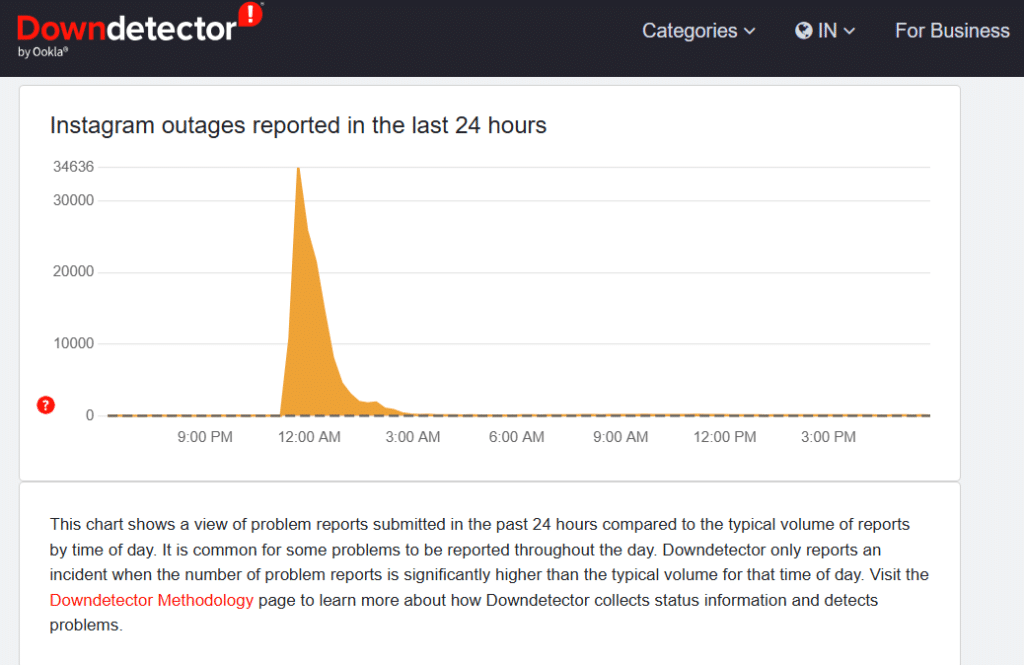
What Happens When Instagram Goes Down?
When Instagram is down, users cannot access their accounts, view any posts, or be active on the platform. On the one hand, some users can have temporary loading issues in certain problems, while others can be locked out of the platform altogether.
Symptoms of Instagram Down:
- Inability to Load Feed: When Instagram is down, the feed might not load, and the app will display error messages.
- Login Problems: Users might need help logging into their accounts, even if they enter the correct credentials.
- Error Messages: The app might show “Couldn’t refresh feed” or similar error prompts.
- Crashes or Freezing: Sometimes the Insta app will freeze or close unexpectedly.
Common Causes of Instagram Downtime
Many instances lead to the possibility of Insta going down, ranging from the issues of servers to general temporary technicalities. It is now time that we delve into some of the most common causes of Instagram outages.
Server Issues
One of the major factors that can cause Instagram outages is server downtime. They mentioned that since It is a web-based application, the application data must be stored on the application’s servers. For instance, if the servers are overloaded or malfunctioning, the impact is that Insta may freeze for all or certain audiences. At times, the occurrences, such as new updates or moments, go viral, making the network of Insta congested.
Internet Connectivity Problems
Another main reason why people find it hard to use Instagram is due to instability or low internet connection. This can eventually result in restricted usage of Insta due to the limited connectivity associated with poor or fluctuating internet connection. In such occurrences, the problem is on the side of the user’s internet service provider or connectivity rather than on Instagram.
App Bugs and Glitches
Sometimes, This app or website can develop bugs that prevent the platform from working as it should. For instance, the app may crash repeatedly, or the Insta feed may fail to update. Bugs are common after updates, and reinstalling the app or clearing its cache resolves the issue.
Instagram Updates and Maintenance
Instagram regularly updates its platform to introduce new features, fix bugs, and improve performance. Sometimes, during these updates, It can go down for maintenance purposes. Although typically very brief, this might be frustrating to users who depend on it for communication and business.
| Cause | Description | Solution |
|---|---|---|
| Server Issues | Overloaded or malfunctioning servers disrupt access. | Wait for Instagram to fix the issue. |
| Internet Problems | Weak or unstable internet connection. | Check your Wi-Fi or switch networks. |
| Bugs/Glitches | Technical errors in the app. | Update or reinstall the app. |
| Updates & Maintenance | Instagram updates its platform, leading to temporary downtime. | Follow Instagram’s official updates. |
How Do You Know if Instagram is Down?
In this generation, people are curious about whether there’s an issue with Instagram or not, and if there’s, here is how.
Signs Instagram Isn’t Working
- Instagram Feed Doesn’t Load: If the feed is stuck on “loading” and no posts appear, Instagram could be facing server issues.
- Login Problems: If you encounter issues accessing your Instagram account despite entering the correct login details, it could suggest a platform outage
- App Crashes: If the app unexpectedly shuts down or frequently becomes unresponsive, it could indicate underlying technical problems with Instagram.
Checking Instagram’s Official Channels
To verify if Instagram is down, you can check Instagram’s official social media accounts for updates. Instagram often posts on Twitter or Facebook when they are aware of issues and are working to fix them.
Using Third-Party Tools
You can also use third-party websites and apps to check if Instagram is down for others too. Platforms like DownDetector and Is It Down Right Now allow users to track Instagram’s status and view real-time reports of outages.
What To Do When Instagram Goes Down
If there is a problem with Instagram, the best action is to remain patient and make an analysis of the problem. Here are some steps to follow:
Diagnosing Common Problems
First, it is essential to determine whether the problem is only affecting you or if there is an extended outage. To do this, you can use available resources such as DownDetector or review Instagram’s official presence across social media platforms. First of all, if other users have reported it, then it is quite probable that Instagram’s servers are offline.
Troubleshooting Steps
If it seems like the issue is on your end, try these common troubleshooting steps:
- Check your internet connection: Check that your Wi-Fi, or cellular data, is not on the blink.
- Restart the app: Log out of Instagram completely and then log back in.
- Clear cache (for mobile devices): Go to your device settings and clear the Instagram app.
- Reinstall the app: Uninstall and then reinstall Instagram to fix any possible errors.
- Try on a different device: If It isn’t working on your current device. Try logging in from a different device or web browser.
When to Wait It Out
If Instagram’s servers are down, there’s little you can do except wait for the issue to be resolved. Keep an eye on Instagram’s official channels for updates on when the platform will be back online.
What Should Instagram Users Do During Downtime?
Sustaining disruptions are quite inconvenient considering Instagram is an essential tool for business or any other platform it is used on. But it also creates a chance to practice physical and creative work and find some activities that can be done instead of the particular ones people can no longer perform. Here’s what you can do during Instagram downtime:
- Use Alternative Platforms: Consider the usage of other social media apps like Facebook, Twitter, or TikTok to stay linked.
- Engage in Offline Activities: If an Instagram outage is keeping you from scrolling? Take breaks and do offline activities like reading, exercising, or exploring other hobbies.
- Check for Updates: Follow Instagram’s progress in resolving the issue by checking its social media channels.
Why Is Instagram So Important?
Instagram is now one of the most utilized platforms in digital media communication and marketing, which provides unprecedented opportunities to represent oneself and create a presence. Here are some key reasons why It holds such importance:
Impact on Personal Users
Instagram serves as a tool for communication with friends and relatives and following influencers. This is also a place where one can learn about or find new trends, hobbies, and interests. When Insta is unavailable, the user feels excluded from this social platform momentarily, implying a feeling of loss.
Impact on Businesses and Brands
Instagram is a crucial platform for advertising for businesses. Organizations employ it to reach out to their consumers, sell their products, and interact with clients. A down Insta platform leads to a halt in marketing and promotional procedures resulting in shunned brand exposure and interactions.
Alternative Platforms During Instagram Downtime
If It is down, you can turn to several alternative social media platforms to stay connected and engaged with your audience.
- Facebook: Like other social networks, Facebook also possesses features such as posting photos, your status, and the ability to interact with others.
- Twitter: Twitter is a great alternative for real-time updates and short interactions with your followers.
- TikTok: A fast-growing app that consists of entertaining short videos, TikTok shows great activity in business and among influencers.
How to Prevent Instagram Downtime Issues in the Future
While some It downtime issues are out of your control, there are a few things you can do to minimize the likelihood of problems on your end:
- Regularly Update the App: Pick Instagram to update on time to give you the most recent features and eliminate the bugs.
- Optimize Your Internet Connection: A strong internet connection reduces the chance of issues with loading or logging into it.
- Clear App Cache Periodically: Clearing the cache can help prevent the app from getting stuck or malfunctioning.
Conclusion
Instagram outages can be frustrating. This is especially true if you rely on the platform for personal use or business purposes. Although Insta technical problems are usually temporary, understanding the causes and troubleshooting steps can help guide you through downtime. By staying informed and checking for updates. You can rest assured that you’re prepared for any future Instagram outages, and in the meantime, you can explore other platforms.
If you are looking to optimize your social media strategy or would like expert advice to ensure your online presence remains strong during an outage, contact us today and let us help you stay ahead in the ever-evolving digital world!

