
In the ever-changing world of work, task management tools are a godsend for individuals and teams looking to remain productive and organized. While you will certainly not take your deadlines with them if they go, these tools are made to make work simple and fast with no stress and to facilitate the cooperation of different groups. Whether you are coordinating a large-scale project, leading a team, or even dealing with your daily agenda — the right tool can be a game-changer.
In this guide, we will help you find the best task management tools, including Monday. com, ClickUp, Teamwork., Hive, Todoist, SmartSuite, and Wrike, exploring how each of them can help you optimize your efficiency and revolutionize your work.
What Are Task Management Tools?
Before diving into specific tools, it’s essential to understand what task management tools are and why they are so critical in modern workflows.
Task management tools are software applications that enable a person or a team the accomplish their tasks. These tools are intended to combine all tasks, deadlines, work progress, and collaboration functions. In the team context, task management tools control the communication process, minimize misunderstandings, and make all the participants aware of their duties.
Key Features of Task Management Tools
- Task Creation and Assignment: The task creation and assignment process involves creating tasks that can be assigned to certain individuals of the team along with the due date in consideration.
- Collaboration: Team members can comment, share files, and update the status ad progress of a task.
- Prioritization: Tasks can be prioritized according to urgency or importance.
- Progress Tracking: The user visually tracks completion via Kanban boards, Gantt charts, or checklists.
- Notifications and Alerts: The reminders and alerts automatically prompt the user to act before a deadline.
Selecting the proper tool will enhance and lessen the need for manual input to accomplish certain tasks.
Benefits of Using Task Management Tools
The use of task management tools in one’s work processes has numerous advantages. From personal productivity to large-scale team projects, these tools offer numerous advantages:
1. Improved Collaboration
Task management tools bring teams together by providing a centralized platform for communication. Team members can discuss tasks in real time, attach relevant documents, and share progress updates. This reduces the need for constant meetings and emails.
2. Enhanced Productivity
Task management tools may help separate the tasks by their importance and work on them with a well-defined timeframe for their completion. It also saves time in ascertaining what should be accomplished and when it should be done. It simplifies work and makes the flow more manageable and effective for team members.
3. Transparency and Accountability
Task management tools offer visibility into the status of tasks. This transparency encourages accountability, as each team member knows what’s expected of them and when. Leaders can also easily track progress and identify bottlenecks.
4. Time Savings
Traditional methods of manually tracking tasks can be in the form of spreadsheets, emails, or even written reports, and these are characterized by inefficiency and inaccuracies. Automated tools help in managing tasks by assigning specific tasks to certain people, tracking due dates, and providing alerts.
5. Better Organization
With tasks organized by priority, status, and due date, teams can maintain a better overview of their work. This organization reduces confusion and ensures that everyone knows where they stand.
Now, let’s explore some of the best tools available today and how they stand out.
Top Task Management Tools to Revolutionize Your Workflow
Each task management tool is designed to meet different needs, whether you are managing a small team, a large enterprise, or personal projects. Below are some of the best options on the market today:
- Monday.com
- ClickUp
- Teamwork.com
- Hive
- Todoist
- SmartSuite
- Wrike
Let’s delve deeper into each of these platforms and explore their features, pros, cons, and ideal use cases.
Monday.com
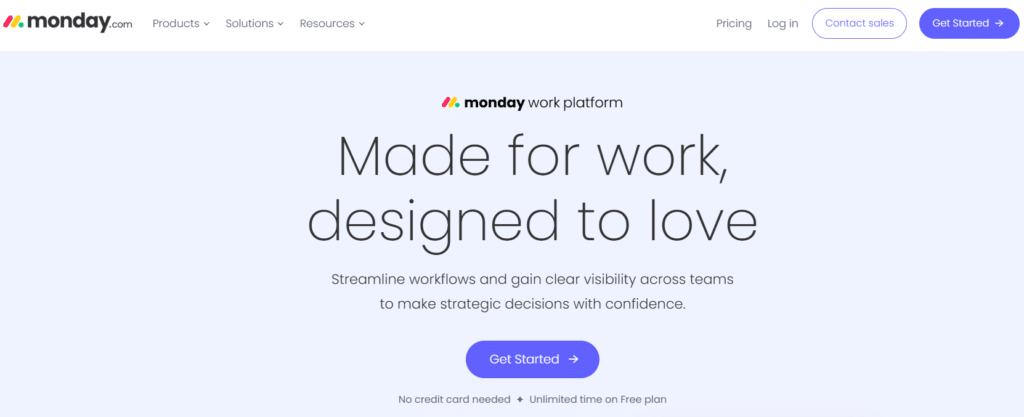
Monday.com is an effective and intuitive tool proposed for task management purposes that can help people and teams. A visually friendly and highly functional tool, monday.com offers its users the ability to fine-tune their project management according to their preferences. From an individual business owner to a business owner employing a big team, this tool helps provide an easy, unified, and efficient way to direct and coordinate everyone.
Key Features:
- Customizable Workflows: Design task boards with color-coded labels, status updates, and automation rules.
- Automations: Save time with automated notifications, reminders, and status changes.
- Integrations: Seamlessly connects with over 200 apps, including Slack, Google Drive, and Salesforce.
- Time Tracking: Monitor how long tasks take, helping with resource allocation and efficiency.
- Collaboration Tools: Users can comment on tasks, attach files, and tag team members for collaboration.
Pros:
- Very flexible for different uses across various companies and organizations.
- Great to engage the user through its interface, this is friendly for even persons not so conversant with technology.
- Smooth compatibility with other software such as Slack, Google Drive, Trello, etc.
Cons:
- Can be overwhelming for new users due to its array of features.
- The cost can become high as you scale up and need more advanced features.
Ideal For: Teams that need a flexible, visually appealing platform for task management. It’s particularly beneficial for teams managing complex workflows or multiple projects simultaneously.
Pricing
- Basic Plan: $9 per user/month
- Standard Plan: $12 per user/month
- Pro Plan: $19 per user/month
ClickUp
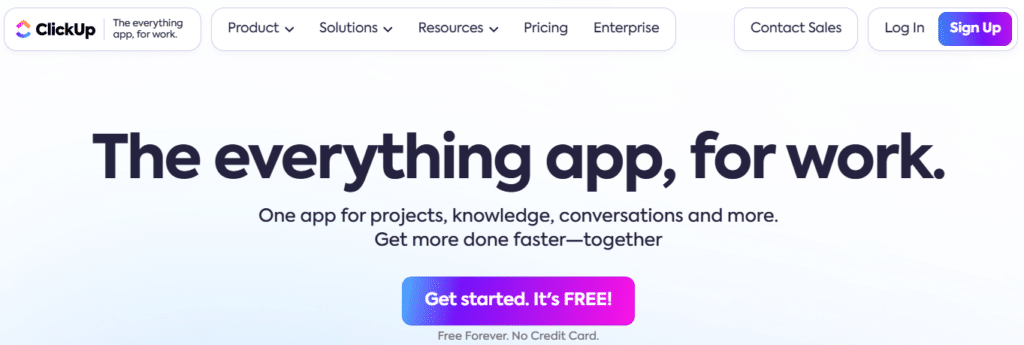
ClickUp is a comprehensive platform used to manage tasks and serves as an integrated tool replacing several tools. Due to the vast features it provides to individuals and groups, ClickUp is highly favored since it lets you plan and organize your work and that of your team efficiently. Whether you are an individual worker, self-employed, SME, or a large-scale company– ClickUp is the perfect fit for everyone and provides all the necessary tools for effective work.
Key Features:
- Multiple Views: ClickUp has various features that help manage tasks through List View, Board View, Calendar View, or Gantt View.
- Task Dependencies: ClickUp lets you create task dependencies, so you can track the relationships between tasks and ensure that everything is done in the correct order.
- Time Tracking & Reminders: A time tracking mechanism integrated with an automatic pop-up notification makes sure that the user cannot forget about something important and come up with a deadline missed.
- Document Management: ClickUp allows teams to share documents and collaborate on files within the app, which can work as an all-in-one tool.
Pros:
- Very flexible with potential for usage in groups of varying sizes, from small teams to large corporate entities.
- Even some of the most basic features are great for a small company and the free plan is extensive.
- Excellent for teams needing to manage complex workflows.
Cons:
- There are a lot of features in the program which may seem confusing to first time users.
- At times the layout of the program makes it appear that there are many controls on screen.
Ideal For: Businesses and teams that need extensive customization and features to handle complex projects and workflows.
Pricing
- Free Plan: Ideal for individuals.
- Unlimited Plan: $7 per user/month
- Business Plan: $12 per user/month
Teamwork.com
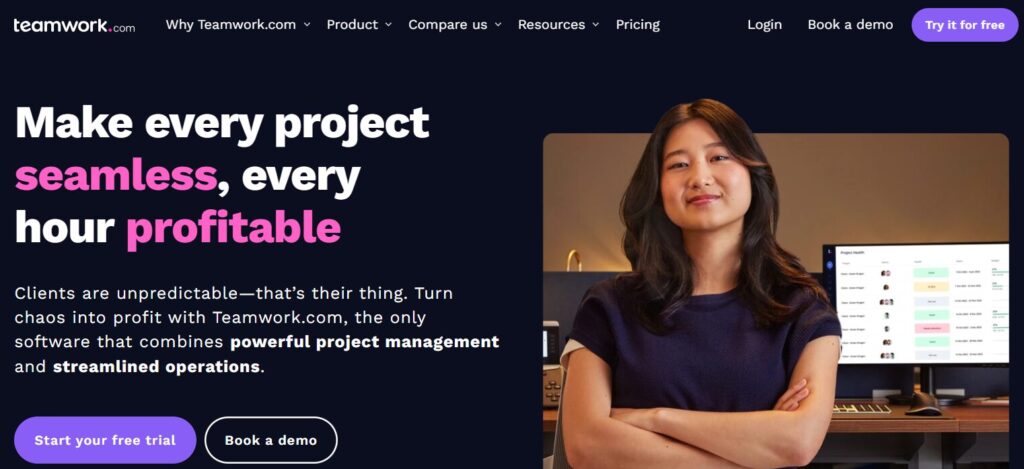
Teamwork.com is a comprehensive task management and project collaboration solution that goes beyond simple task tracking to feature client-oriented tools. For an agency, operating a consulting firm, or freelancing projects, Teamwork.com can be powerful in enhancing efficiency, enhancing teamwork, and building good relationships with clients.
It is a tool suitable for teams that require much more than a mere to-do list – it offers features that include time tracking, billing, and workload visualization.
Key Features:
- Project Templates: Teamwork offers project templates that are designed to meet the needs of various industries, from marketing teams to software development.
- Time Tracking: Integrative time sheeting enables one to capture the time taken to complete the tasks and projects.
- Task Lists & Subtasks: You can break down tasks into smaller subtasks, helping to manage complex projects more effectively.
- Client Collaboration: Teamwork has a feature specifically designed for collaborating with clients, allowing them to view progress without being able to make changes to the project itself.
Pros:
- Great for client-facing teams due to its client collaboration features.
- Provides a high level of customization for project management.
- Strong reporting tools for tracking progress.
Cons:
- The interface can be a bit intimidating for new users.
- Pricing can be on the higher end for small teams.
Ideal For: Teams that manage client projects, especially agencies, marketing teams, or service-based businesses.
Pricing
- Deliver Plan: $10.99 per user/month
- Grow Plan: $19.99 per user/month
- Scale Plan: Custom pricing
Hive
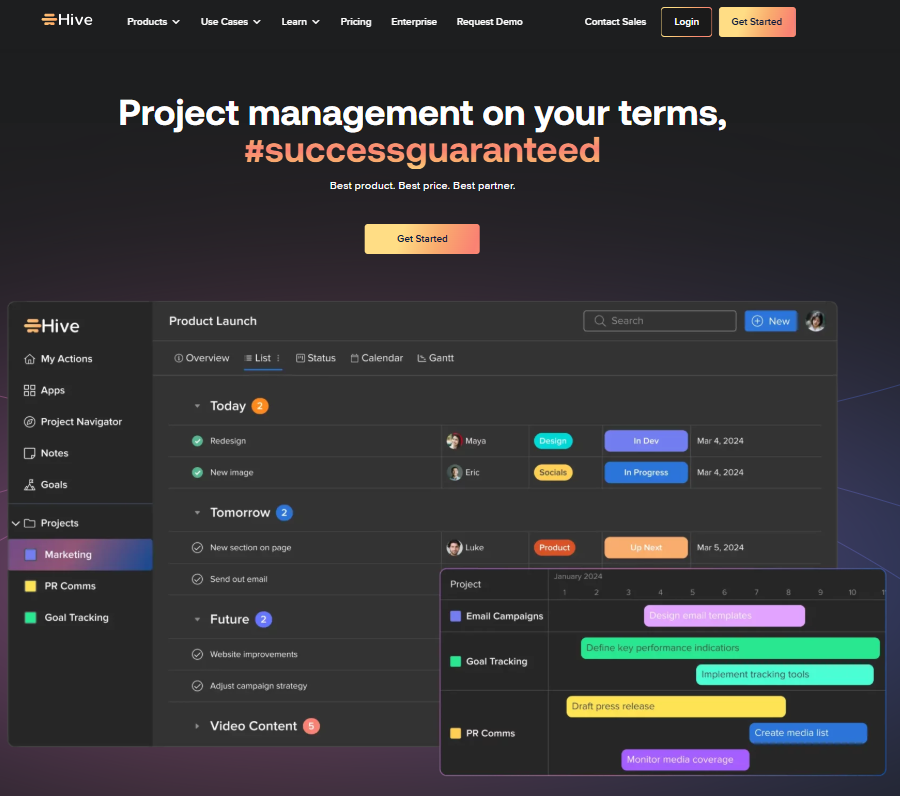
Hive is a modern task management tool that focuses on the needs of teams that are fast-moving, collaborative, and flexible. Compared to other project management software with AI integrations, Hive distinguishes itself as a solution ideal for rapid-paced industries including startups, event management, and any other organization.
Hive extends the concept of task management by incorporating collaboration through real-time messaging, data analysis, and specific processes. It is not just an application — it’s a workspace solution that enables groups to achieve more in less time with equal efficiency.
Key Features:
- Task Views & Dependencies: Like other tools, Hive offers multiple views (Kanban, Gantt, List, etc.) and allows task dependencies to ensure that the project flows smoothly.
- Automation & Integration: Hive offers robust automation options and integrates seamlessly with tools like Google Workspace, Slack, and Dropbox.
- Real-Time Analytics: Hive provides real-time analytics to track team productivity and project status.
- Team Communication: The platform includes built-in communication tools, so teams can discuss tasks, share feedback, and collaborate all within the same platform.
Pros:
- Excellent communication and collaboration tools.
- Customizable dashboards and task management features.
- Strong integrations with other essential tools.
Cons:
- Can be overwhelming for beginners due to its wide array of features.
- The interface may feel cluttered for some users.
Ideal For: Teams that need both project management and internal communication tools in one platform.
Pricing
- Free Plan: Basic features for individuals.
- Starter Plan: $1 per user/month
- Teams Plan: $3 per user/month
Todoist
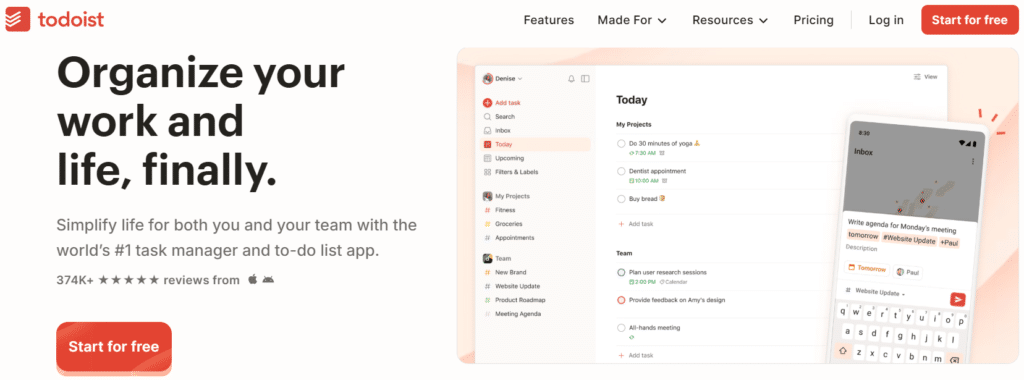
Todoist is a simple yet very functional task list tool for individuals and small teams who do not need the very top-tier functionality but do require thorough organization of their tasks. Intuitive and powerful on all your devices, Todoist makes managing tasks as simple as it is effective whether they are personal or business-related. Whether at work, handling personal affairs, or working with a small team, Todoist helps keep your working experience smooth and stress-free.
Key Features:
- Task Creation & Prioritization: With the Todoist software, you can create tasks, give them priority, and establish recurring tasks.
- Collaboration: You can assign tasks to colleagues and share them with them.
- Subtasks & Labels: A special feature allows you to manage projects by creating subtasks and labels for categorization using filters.
- Integration with Other Tools: Todoist easily integrates with a wide variety of tools, from Google Calendar to Zapier to Dropbox.
Pros:
- Simple and intuitive interface.
- Great for personal task management as well as team collaboration.
- Excellent mobile app for on-the-go task management.
Cons:
- Lacks some advanced features that larger teams might need.
- Limited customization options compared to more robust tools.
Ideal For: Freelancers, remote workers, and small teams that do not require complex features or extensive customization options in a task tracker.
Pricing
- Free Plan: Basic features for individuals.
- Pro Plan: $4 per user/month
- Business Plan: $6 per user/month
SmartSuite
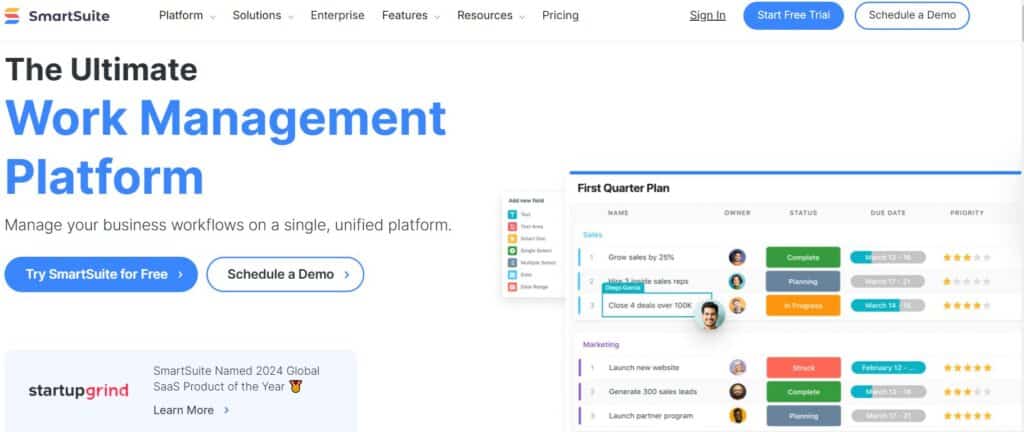
SmartSuite is a comprehensive work and task management software that aims to consolidate multiple business processes under one solution. It is not limited to the standard to-do list and checklist with additional attributes of project management, workflow, analysis, and teamwork. That is perhaps why it can suit the needs of almost any business that is seeking a way to simplify its processes and become more efficient.
The application allows users to consolidate team activities, monitor the progress of shared projects, and maintain customer relations.
Key Features:
- Templates & Customization: SmartSuite provides templates based on a wide range of business processes like task lists, project management, and CRM.
- Automation: Users can automate processes and workflows to reduce manual effort.
- Data Analytics: SmartSuite includes data analytics and reporting tools to track team performance and project success.
- Collaboration Features: Like other tools, SmartSuite allows team members to communicate and collaborate in real-time.
Pros:
- Highly customizable with industry-specific templates.
- All-in-one platform that replaces multiple tools.
- Excellent for large organizations or teams with diverse needs.
Cons:
- Steep learning curve for new users.
- The pricing may be prohibitive for smaller teams.
Ideal For: Large organizations or teams that require a fully integrated solution for task management and other business functions.
Pricing
- Free Plan: Basic features for individuals.
- Team Plan: $10 per user/month
- Professional Plan: $25 per user/month
Wrike
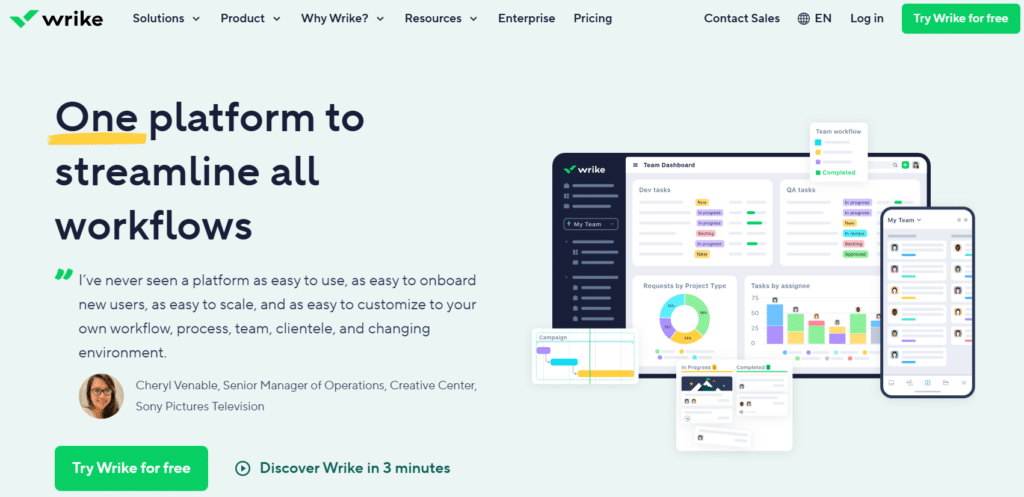
Wrike is project management software that works based on the cloud. Its central location manages all tasks, projects, and workflows. The software meets the ever-changing needs of all modern teams from small businesses to large enterprises. Whether you are routing day-to-day tasks or orchestrating multi-phase projects, ensure visibility, accountability, and collaboration are achieved by all.
Custom dashboards, advanced reporting features, and integration options allow teams to plan research, act more effectively, and produce great results with Wrike.
Key Features:
- Task Dependencies & Timeline: Wrike offers task dependencies and Gantt charts to ensure that projects run smoothly.
- Collaboration & File Sharing:Wrike provides the possibility to discuss tasks, share files, and even work on documents simultaneously.
- Time Tracking & Reporting: Time-tracking and reporting, which are the Characteristics, such as the Calendar view, of Wrike offer the additional advantage of tracking the performance of a team.
- Custom Workflows: Users can customize workflows to fit their team’s specific needs, from simple task management to complex project workflows.
Pros:
- Robust reporting and analytics tools.
- Scalable for teams of all sizes.
- Great for large teams with complex project needs.
Cons:
- Can be overwhelming for small teams or individuals.
- Expensive for smaller businesses.
Ideal For: Enterprises or large teams that need advanced project management features, including task dependencies, time tracking, and detailed reporting.
Pricing
- Team Plan: $10 per user/month
- Business Plan: $24.80 per user/month
- Enterprise Plan: Custom pricing
How to Choose the Right Task Management Tool for Your Needs
Choosing a task management tool depends on several factors-like the team size, your workflow, and most importantly, your budget. Some tips to consider include:
- Team Size and Structure: Some tools, like Wrike and Teamwork.com, really are quite good for larger teams with complex workflows, while other, simpler ones would better suit small teams or individual users, like Todoist.
- Features: Make sure to evaluate tools based on those features that would help, like time tracking, automation, types of task dependencies, etc.
- Budget: Some tools, like ClickUp and Todoist, could primarily provide an incredible free plan, while others, like SmartSuite and Wrike, could be quite expensive.
Conclusion
Task management tools play a vital role in today’s fast-paced environment, offering the necessary structure and efficiency for effective task management both at an individual level and within teams. By carefully selecting the appropriate tool—from customizable platforms like monday.com and ClickUp, to specialized solutions such as Wrike and Hive, or simpler tools like Todoist and more comprehensive platforms like SmartSuite—you can optimize workflows, foster collaboration, and ensure the punctual completion of tasks.
Adopting a task management tool can significantly boost productivity, enhance communication, and bring greater organization to your work lif

